OUR SCHOOL PLANS
Start coding with your students in the classroom! No previous coding experience is necessary.CLUB
Classroom
On premise
Included in all our school plans
- Lesson planner and dashboard
- +160 clever challenges
- Custom challenge editor
- Online support
- 3 hours of teacher's training
- Pedagogical sheets and tutorials
- Visual blocks editor (Blockly)
- Text-based editor (scripting)
- Python editor
Teaching coding has never been so fun and easy!
Code for fun
An engaging method that encourages students to progress
Multi language
With support for visual blocks and textual programming
Progress monitoring
Automatic assessment and tracking of student progress

Ease of use
A comprehensive tool to organize and supervise workshops
Pedagogical sheets
Worksheets are provided to help teachers facilitate lessons
Creativiy
With the freestyle mode which allows to create and share personal challenges
They Work With Us
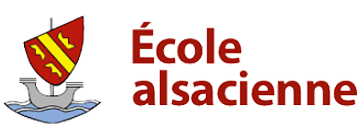





Frequently Asked Questions
Programming (or coding) is a manifestation of computational thinking, a problem-solving process that involves several intellectual skills such as logical analysis of data, visual representation of problems, and building solutions based on series of instructions or algorithms.
Understanding how a computer works is essential for developing computer applications, but this ability can also be used to support problem solving in other disciplines, such as mathematics, and engineering.
Coding Park is a game-based learning platform that helps children learn computational thinking while having fun. Our educational journey unfolds gradually, through sixteen chapters tackling the fundamentals of algorithms through the adventures of Cody and his crew.
The goal is to program Cody to let him find the treasure in time, with the best possible score. The challenge is to find the algorithm that leads Cody to the treasure while avoiding obstacles and ennemies. Other game mechanics makes the progression even more fun such as teleportation and fight. Use the code editor on the left-hand side of the screen to write the instructions using the keyboard. Click the “Play” button to see the code being executed instantly on the right-hand side of the screen. To solve a challenge, we always start testing the given solution, we often identify an issue, then we complete or correct any bug in the code to fix the issue. To help you in this process, contextual help is offered through the character of Luna, and the user manual accessible from the “Book” button at the top right of the platform.
We offer three code editors adapted to the age and development of each child.
- Blockly (from 6 years old): start with visual blocks like on Scratch
- Pseudo-code (from 8 years old): learn the basics of textual coding
- Python (from 12 years old): approach a real programming language
Our platform is a comprehensive tool for supervising coding workshops in classroom or remotely using integrated videoconference.
The dashboard allows teachers to select the lessons they want to address during a workshop, so they can design real learning paths from the catalog. It also allows them to register students using temporary IDs and track their progress individually and in real time.
No coding experience is needed to start teaching with Coding Park. We provide a set of resources to answer most common students’ questions, including videos, guides, and free workshops by videoconference for teachers who need support.
If you wish, we propose an optional 3-hour training pack in the subscription to help you get hands on the platform, answer your specific questions, and help you understand the basics with the language of your choice: Blockly, pseudo-code, or Python.
Thanks to the automated assessment, the dashboard records student progress in real time. You can consult the progress history of the students at any time, in order to identify the exercises where some have had problems, and to come back to these exercises to make sure that the concepts are well understood. In addition, inverted exercises are a great way to validate the acquired concepts: students are trained to read an algorithm, to understand the underlying logic, and to draw the path given the statements of algorithm.
Yes, your subscription will automatically renew by default. After the purchase, you have a right of withdrawal of 14 days from the date of renewal.
If you wish to take this step, simply log in to your account and click on “Cancel my subscription” from the settings page. You can cancel your subscription at any time, which is effective from the start of the next payment period. In other words, you retain access to the services to which you have subscribed until the end of the period for which you have paid.
To use the Coding Park, you need a PC or Mac, a secure internet connection, and a modern web browser (prefer Firefox, Chrome, Safari). The Blockly code editor can be used on tablets.
We are computer science enthusiasts; Jabier Martinez and Amine Lajmi, experts in software tools for engineers and scientists. We built Coding Park as a bridge to bring our know-how in the field of K-12 Education. Coding Park is nothing but a simulator where the actual simulation is a video game. The tech embedded in this platform is the result of +10 years of expertise working on modeling and simulation tools for various industries. At Coding Park, we sublimate the essential concepts and simplify the algorithmics, as we hide the complexity in different ways, through visual representations, text-based programming, and actually coding with Python.
