OUR FAMILY PLANS
Try coding now! With your children at home, no prior knowledge of coding is required.Starting at age 7 — on their own or with a parent’s help
Included in all our plans
- License for 1 child account
- +160 clever challenges
- Custom challenge editor
- Online support
- 1 hour onboarding session
- Exclusive access to game catalog
- Visual blocks editor (Blockly)
- Text-based editor (scripting)
- Python editor
Learn to code, to unlock a world of opportunities
Creativity
Learning to code helps develop creativity
Rigor in writing
Learning to code helps acquire rigor in writing
Employability
Knowing how to code increases the chances of finding a job

Visual thinking
Learning to code helps develop visual thinking skills
Reasoning
Solving logical problems regardless of the technology
Digital Literacy
Knowing how to code means being in tune with the times
A playful way to learn key skills
Our method combines algorithmic thinking, English basics, and visual reasoning to help kids build strong cross-disciplinary skills. Inspired by STEM education, it guides them through a fun and structured progression.Introduction to algorithms
Kids start by learning the basic game rules and actions. Step by step, they explore essential coding concepts like variables, loops, procedures, and problem-solving.
English made easy
Since English is the language of tech, all robot instructions are given in simple English. Each mission comes with a translation sheet to support understanding and memorization.
Visual thinking
Every level involves a visual challenge: a path to trace, a puzzle to solve, or a sequence to build. Children learn to represent solutions graphically and recognize patterns or repetitive structures.
References & Testimonials
With Coding Park, you go beyond solutions like Scratch, where you learn to code with blocks. Here, we also offer a textual language, just like the pros. But don’t worry, this language is very easy to grasp. Coding Park seems to be the missing learning bridge between Scratch-based solutions and the programming languages used by professionals.
Christophe C.
Golden Quest by Coding Park aims to teach the principles of coding via a game-like interface, but it’s also really great fun. You control Cody, a small pirate-like robot who lands as desert islands, and via your coding, moves around, jumps and digs for treasure. The animations are cute, the sound effects suitably jolly and the levels get really interesting. Even if you know how to code it’s just fun trying to work your way through the levels, especially when they take all the code away from you and you’re left to figure it out on your own. There’s even a built-in level editor, which is superb fun to play with! All in all, a great package.

Phaser World
For a girl who’s not used to programming, I found the game very fun and it helped me understand how loops and variables work. The graphics are excellent, and it’s very satisfying to see the code come to life right before our eyes.
Yasmine M.
I am delighted with the results of the workshops and the satisfaction of the children, animation teams, and families. Thanks to Amine and the Coding Park team for their dedication and adaptability. We look forward to discussing new ideas for the upcoming school year.
Kahina A.
The coding workshop for 8-12-year-olds, held as part of Numok, was a success. The children thoroughly enjoyed the experience, thanks to the clear and well-adapted instructions from the facilitator. This workshop highlighted the value of making coding accessible and fun for young learners.
Blandine L.
I’ve had the pleasure of working with Amine and Coding Park over the years, and our collaboration has always been both professional and enjoyable. As I retire at the École Alsacienne, I want to express my gratitude for our pleasant exchanges and the positive partnership we’ve shared. I wish Amine and the team continued success in their work with the school and beyond.
Anne S.
The game really captivated the kids. They are a bit geek and good students originally. I let them play by themselves. Watching the program run line by line is awesome, that’s really how I think of writing code.
Olivier H.
I prefer Coding Park to CodeMonkey, as your tasks are more engaging and educational. Although your website could use some polish, the quality of your content stands out. Maintaining a competitive price point will be crucial for your growth. Great job so far!
James W.
What I particularly like are the graphics of course, the characters, the objects like the “Teleporter”, this one caused a sensation! Teamwork, in our own words, we explain and we try to get the classmates to find the solution.
Samantha R.
We know Coding Park since its creation in 2018 and we can attest to the professionalism of this structure and the quality of the product, which we use as part of our Kids Coding Club extracurricular workshops.
Stéphane A.
They Work With Us

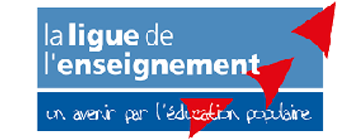

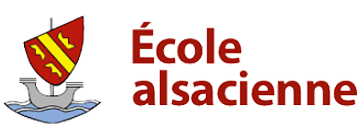


Frequently Asked Questions
Programming (or coding) is a manifestation of computational thinking, a problem-solving process that involves several intellectual skills such as logical analysis of data, visual representation of problems, and building solutions based on series of instructions or algorithms.
Understanding how a computer works is essential for developing computer applications, but this ability can also be used to support problem solving in other disciplines, such as mathematics, and engineering.
Coding Park is a game-based learning platform that helps children learn computational thinking while having fun. Our educational journey unfolds gradually, through sixteen chapters tackling the fundamentals of algorithms through the adventures of Cody and his crew.
Several children cannot share the same account, because the progress of one can overwrite the progress of the other. We offer discounts when you add additional children to an existing account.
Yes, your subscription will automatically renew by default. After the purchase, you have a right of withdrawal of 14 days from the date of renewal.
If you wish to take this step, simply log in to your account and click on “Cancel my subscription” from the settings page. You can cancel your subscription at any time, which is effective from the start of the next payment period. In other words, you retain access to the services to which you have subscribed until the end of the period for which you have paid.
The goal is to program Cody to let him find the treasure in time, with the best possible score. The challenge is to find the algorithm that leads Cody to the treasure while avoiding obstacles and ennemies. Other game mechanics makes the progression even more fun such as teleportation and fight. Use the code editor on the left-hand side of the screen to write the instructions using the keyboard. Click the “Play” button to see the code being executed instantly on the right-hand side of the screen. To solve a challenge, we always start testing the given solution, we often identify an issue, then we complete or correct any bug in the code to fix the issue. To help you in this process, contextual help is offered through the character of Luna, and the user manual accessible from the “Book” button at the top right of the platform.
To use the Coding Park, you need a PC or Mac, a secure internet connection, and a modern web browser (prefer Firefox, Chrome, Safari). The Blockly code editor can be used on tablets.
We are computer science enthusiasts; Jabier Martinez and Amine Lajmi, experts in software tools for engineers and scientists. We built Coding Park as a bridge to bring our know-how in the field of K-12 Education. Coding Park is nothing but a simulator where the actual simulation is a video game. The tech embedded in this platform is the result of +10 years of expertise working on modeling and simulation tools for various industries. At Coding Park, we sublimate the essential concepts and simplify the algorithmics, as we hide the complexity in different ways, through visual representations, text-based programming, and actually coding with Python.
We offer three code editors adapted to the age and development of each child.
- Blockly (from 6 years old): start with visual blocks like on Scratch
- Pseudo-code (from 8 years old): learn the basics of textual coding
- Python (from 12 years old): approach a real programming language

Need to talk before you jump in?
Have questions about our Family plans, the learning journey, or how your child can start coding? Drop us a message — we usually reply within 24h.
📌 Whether you’re a parent, homeschooler, or simply curious, we’ll guide you through the best way to get started with Coding Park Family.
