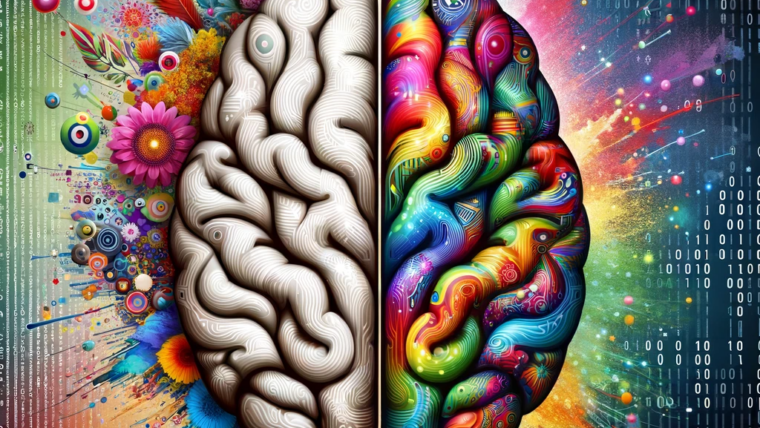January 28 is World Data Protection Day or Data Privacy Day. This international event, established in 2006 by the European Council, aims to raise public awareness of the protection of personal data and respect for privacy.
This subject is at the heart of today’s concerns as we live in an era in which digital is part of everyday life, with the widespread use of smartphones and social networks. This increased usage has amplified the phenomenon of cyber-attacks against companies leading to data theft such as names, phone numbers, email addresses and even bank account details! Let’s not forget either that the COVID-19 pandemic has democratized the use of digital tools and remote work.
In order to contribute to prevention on this important threat, we provide below our 10 practical tips to help you better protect your personal data.
Choose your passwords carefully
The first thing is to choose your passwords carefully, for example avoid using words that are easy to identify such as your surname, first name or date of birth. In addition, an “ideal password” shall be composed of at least 12 characters including uppercase letters, lowercase letters, numbers and special characters: in short, an effective password combines length and complexity!
It is also advised to change passwords regularly and not to use the same one for all accounts. To help you deal with multiple passwords, there are some secure password management tools like Lockpass, Keepass and Dashlane. Finally, whenever it is possible, enable an additional security measures on your accounts such as two-factor authentication.
Make regular updates
We advise you to regularly update your operating system and your software. Indeed, a program that is not up to date, may have security vulnerabilities, which represents an opportunity for cybercriminals to breach your system. They will seek to exploit these flaws to hack your devices and recover valuable data.
Beware of Wi-Fi hotspots
Avoid connecting to public Wi-Fi access points as anyone can access it, including malicious people. As Avira explains in a dedicated article, 75% of these access points are vulnerable and present security problems. Be very careful because if you carry out a banking transaction via your device, a cybercriminal will have the opportunity to steal your identifiers and thus access your accounts! Ideally, it is advisable to use a VPN (virtual private network) in order to secure your connection to this type of network. And if you use a personal Wi-Fi access, secure its access with a strong password.
Install a reliable and effective antivirus
Antivirus is an essential tool, it allows you to protect your devices from threats when you browse the Internet. There is quite a wide range of antiviruses available, some even offer a free version like Avira and Avast, so if you don’t have a lot of budget to spend, this is a good alternative and it is still better to use a free antivirus than using nothing at all.
Shop on trusted sites
Today most consumers buy products on the internet. However, you should always show some vigilance when shopping on an online store. We have a few simple tips to help you see things more clearly: check that the https protocol is in the URL of the site you are visiting, also make sure that a padlock icon appears next to the URL which shows that the site is secure, and finally do not hesitate to do some research on the site reputation before taking action.
Do not automatically accept cookies
When you browse a web site, you must have seen messages asking you to accept cookies. Be careful not to accept everything without reading the conditions and to block third-party cookies in your browser settings for more security, because some malicious script can have access to your data and track your browsing habits. Also, do a regular cleaning of cookies, you can also use browser extensions provided for this purpose such as Adblock, which also allows you to block advertisements while you are browsing.
Choose the right search engine
If you want to protect your data and your privacy, avoid using Google Chrome which is one of the most intrusive search engines. Moreover, if you use it simultaneously with other Google software such as Gmail, Google Maps or Youtube, you give Google a lot of information about you. Fortunately, there are search engines that are more respectful of your privacy; the most popular alternatives are Qwant and DuckDuckGo.
Beware of fraudulent emails
Emails are heavily used to scam Internet users. When you do not know the sender of an email, or you receive links and attachments, think twice before clicking on it. In addition, when you wish to carry out procedures online, it is advisable to go directly to the website of the service in question and not to go through an email received. Indeed, some scammers pretend to be organizations such as tax service, banks, or delivery service, in order to extract your details (often banking) via fake forms. Sometimes, fraudulent emails are easy to identify when they contain errors such as spelling mistakes or incorrect information (name, date, context) but sometimes the lure is very well done, so one watchword: caution!
Be careful about sharing on social networks
Many people underestimate the impact of their content on social media. Indeed, a lot of personal data is shared on it such as name, location, phone number, email address, not to mention all the photos posted. All the content you share belongs to social networks and stays on their servers even if you delete it.
Pay attention to geolocation
Geolocation, mainly used on mobile for daily journeys, must also benefit from your vigilance. Indeed, it is important to deactivate this feature when you do not need it because malicious people could track your travel habits.
We hope that all of these tips will help you see more clearly and put in place concrete techniques to protect your personal data and your privacy.
The Coding Park team wishes you peaceful web browsing and see you very soon!