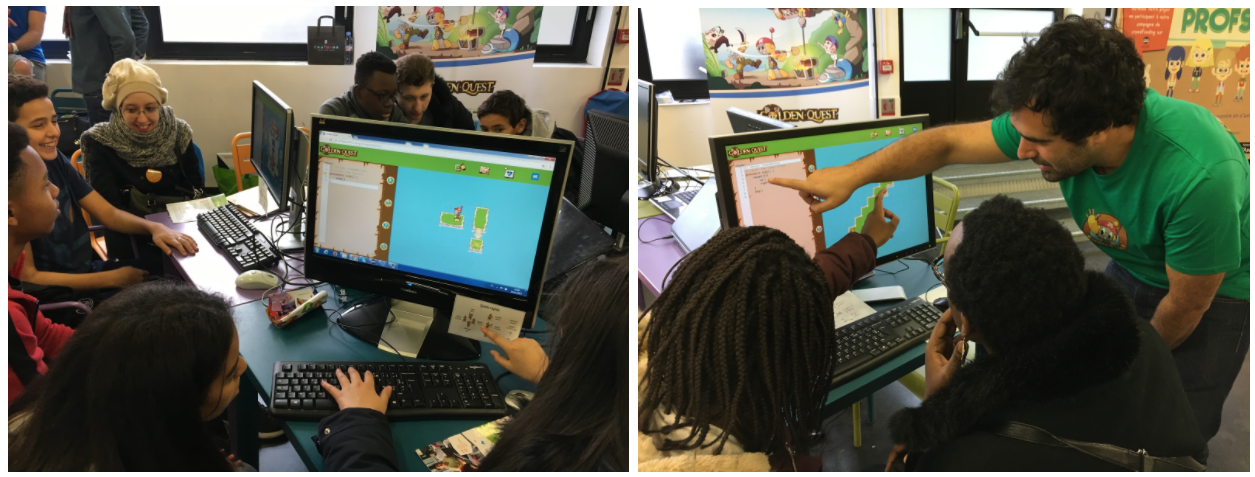With Covid-19 crisis , our small team had to adapt and work on homeoffice as most of us. Traditional schooling in no longer possible and all our workshops were cancelled. However parents and schools were contacting us requesting tools to help kids use our platform during these times.
From our homes Vlad, Adrien and I continued working to find new ways to help our users and to reach the families at their homes.
In a 2 days sprint, we integrated videoconference in Coding Park platform, and we can now propose online coding sessions !
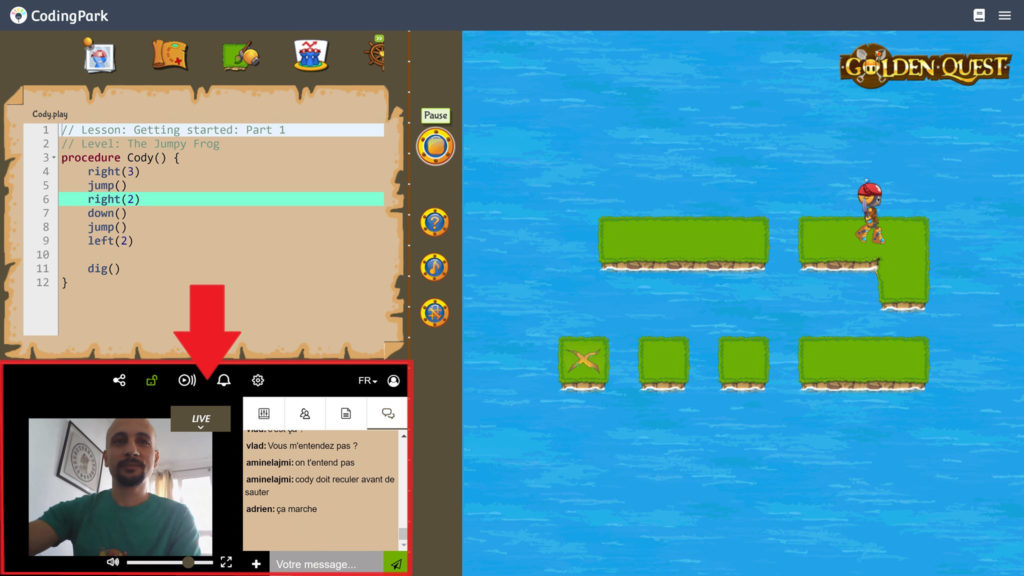
After a first week of online trials with our frequent users, strong debugging & improvements – better user experience, simpler interface, security upgrades, tutorials writing…. We can say we now have a fully fonctional and validated tool.
Here is a list of features of the new integrated videoconference tool :
- Teacher can mute and unmute all students (together or individually) ;
- Students can ask questions by raising their hand ; the teacher can decide to answer at his will and in any given order ;
- Students can share the screen with the teacher, and the teacher can do the same with all students ;
- A chat is available and teacher/students can use it in parallel to video ;
- Teacher window has specific features as sending files/material to the class in a dedicated button ;
Although the technology allows us to manage more than 10 students per session, our experience shows that it is hard to provide the necessary support to each student, if there are more than 5/6 students per session.
Hence, so that every child can enjoy and learn the most, we have limited our classes to 5 students per session.
Daniele, Adrien and Zélie currently animate free live sessions throughout the week from Monday to Friday; three of the slots are in English (Tuesday, Wednesday, and Thursday, from 2:00 to 3:00pm), all the other slots are in French.

To enroll, you just need to send an email to support@codingpark.io with the following information :
- Student first name ;
- Desired session time, among those mentioned above ;
- Email address to send the information and connection codes ;
Confirmation is then sent by email, together with the connection instructions together with a quick onboarding guide. At the session time, you connect to the platform and click on « Join a session » in the main menu (the three-striped icon in the top right corner).
Starting next week, we will also include videoconferencing in our Teacher and School subscription offerings, free of charge until the end of the school year. To activate this feature, subscribers simply send the request to support by email.
We would like to thank our users and fans that encouraged us to innovate and propose new ideas during these times, so they could continue learning and innovating !
See you soon on a live session, until then stay safe !